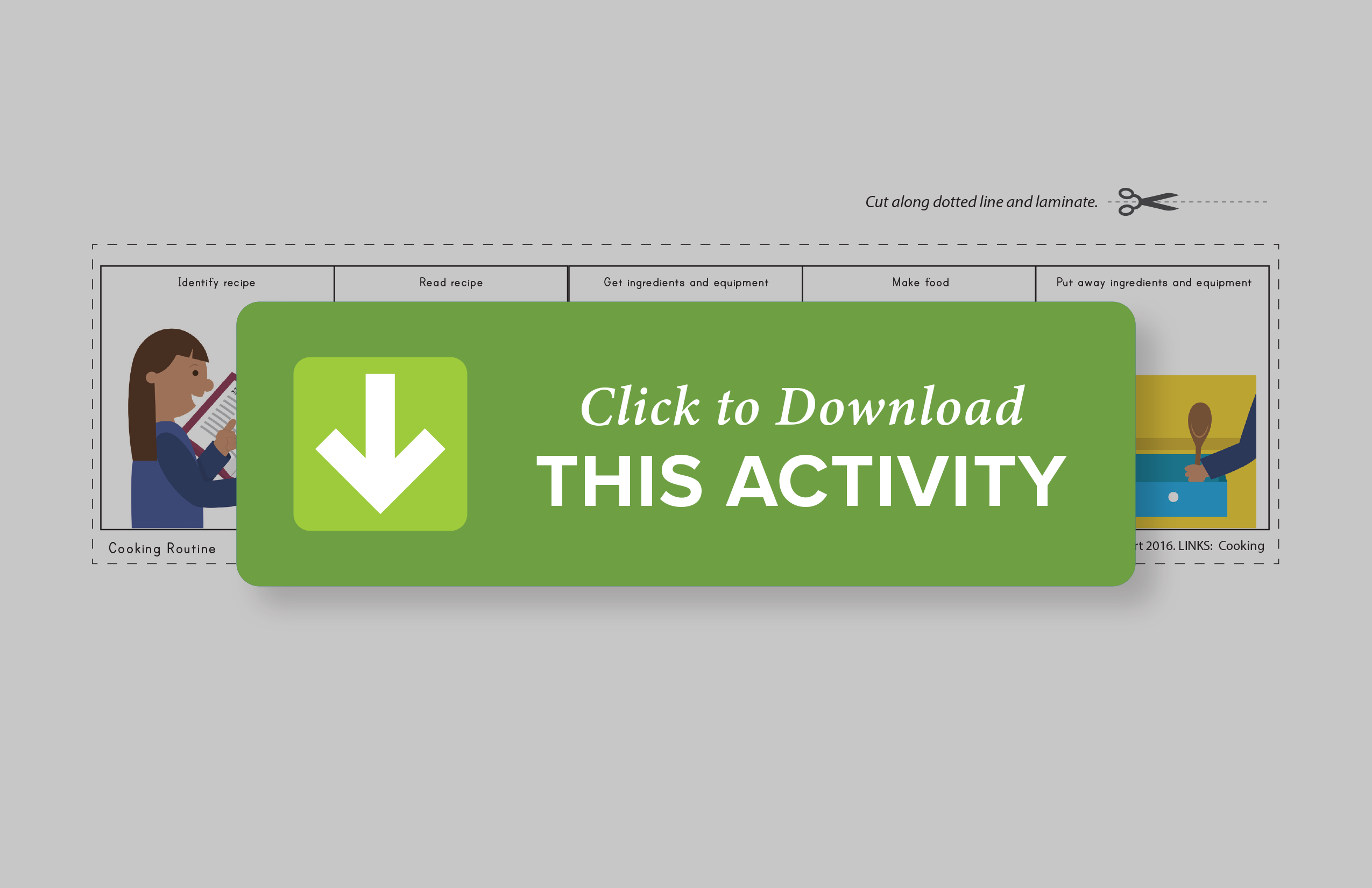Communicating with Parents: Five Quick Tips for a Successful Connection

As the school year gets into full swing, it’s a great time to focus on one of the most important aspects of an educator’s job: communicating with their students’ parents.
Parents and caregivers are searching for practices that will make a difference in their children’s lives—and their first stop for answers is usually your classroom.
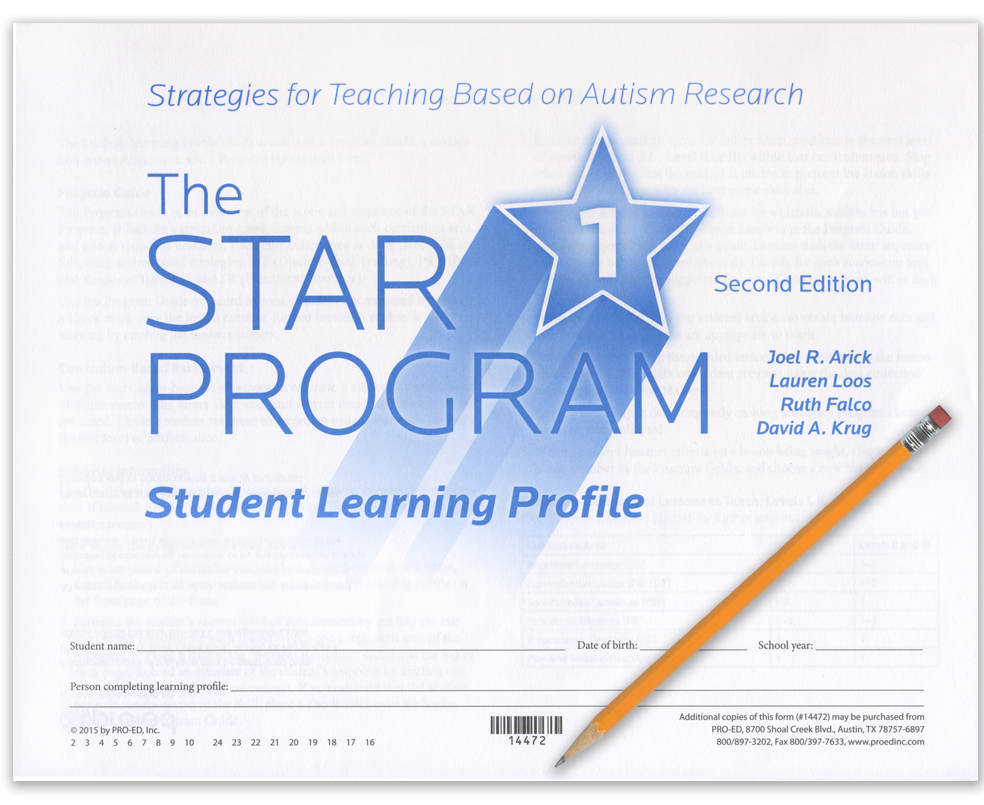
Here are some tips for communicating with parents using STAR and Links tools and resources:
1. Use the STAR Student Learning Profile (SLP) or Links Assessment
- In addition to suggesting specific lessons and skills to teach, these tools also provide an ongoing measure of progress for parents within the scope and sequence for each of the curricular areas.
2. Update the SLP and Links Assessment often
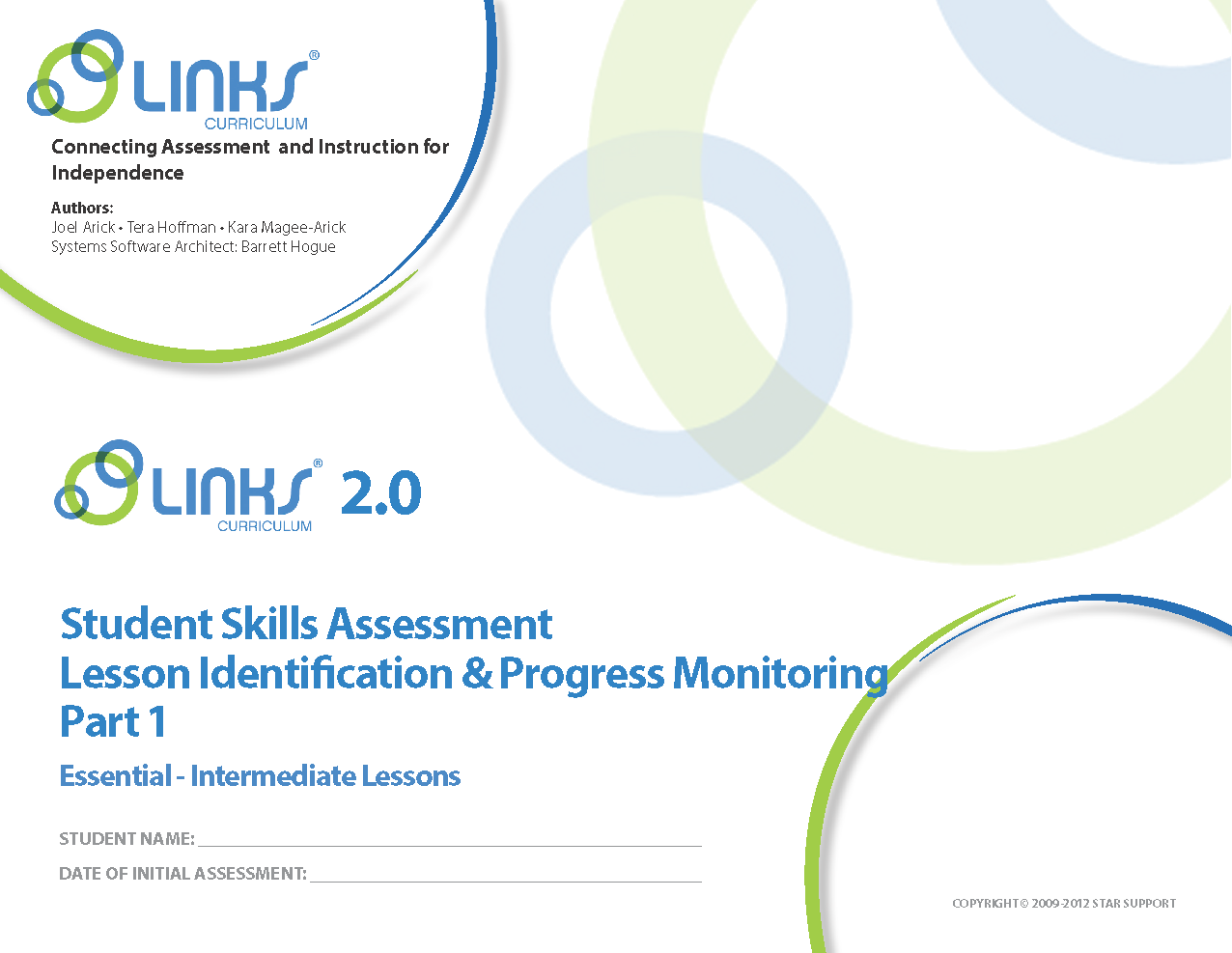
- Are you a person who creates a to-do list with items you've already completed, just so you can have the satisfaction of crossing them off right away? If this is true for you, but you are not updating the STAR Program Guide or Links Assessment, you're missing out on some rewarding progress monitoring! Research has shown that the SLP is sensitive and specific enough to identify students' gains during intervention. If you're interested in learning more, check out this research article.
3. Rely on the data collection summary forms
- The summary and acquired skills forms are helpful tools for communicating progress and getting parents' input about specific targets or skills to teach. Use the summary sheets to provide information about the rate of acquisition for a variety of skills. Organize your data in a notebook for easy access. For example, if parents are interested in how long it takes their child to acquire gross motor imitations, you'll have that information at your fingertips!
4. Use routine data graphs to provide valuable information
- Take routine data weekly and graph student progress. Did you know that the Links Curriculum electronically graphs the data for you? Routine data can provide parents with the information they really care about. This data answers the common question: "How is my child doing with everyday school and community routines?"
5. Take advantage of STAR and Links pre-made resources
- For younger students, send parents the monthly theme unit calendar and newsletter to reinforce their child's interest in the topic at home. Don't forget to take advantage of the Media Center's Routine Essentials suite of resources, appropriate for use both at home and school. Check out this hand-washing visual sequence strip -- a great tool for practicing the routine consistently at home!
- For older students, send home the associated visuals from your current Links Instructional Unit to support students' routine practice in different settings. For example, this cooking visual sequence strip can be used at home to reinforce skills taught at school.
Use the STAR tools above to help you communicate clearly with parents about their children's time in your classroom. Your hard work taking and analyzing student data will pay off when it comes time to connect with parents!